Follow these steps to disconnect the AI Assistant from your Facebook page or Instagram business account:
1. Go to the “Business Integrations” page on Facebook.
2. If you want to disconnect the AI Assistant from just some of the pages, click “View and Edit“. Then, go through each of the permission sections and unselect the checkbox next to the page names.
3. If you would like to completely remove the AI Assistant from all your pages, select the checkbox next to the “Eddy Travels” app name and click “Remove“. Then click “Remove” again to confirm your choice.
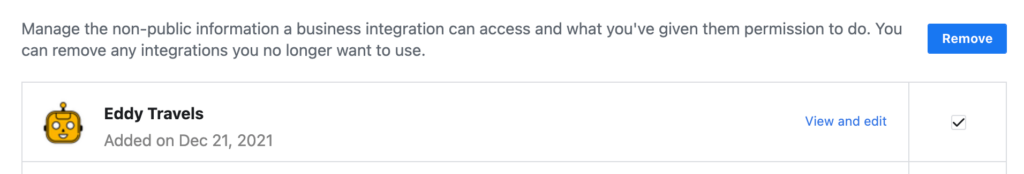
You can always connect the AI Assistant again if you want.
I need more help
If you have any additional questions or comments, please send an email to eddyai@tripadd.com. We are happy to help!
