Follow these instructions to integrate the AI Assistant into your Facebook page and Messenger account (you must be a Facebook page admin):
1. Sign in to the Eddy AI app dashboard.
If you don’t have a Partner ID, sign up here: eddyai.com
2. Under the “Installation” tab, find the “Facebook Messenger & Instagram Integrations” section and click on the “Configure” button:
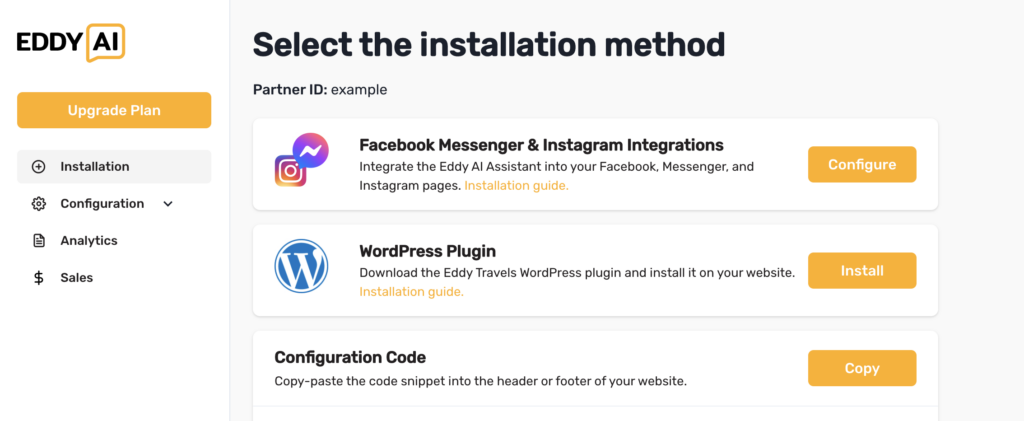
3. In the Facebook configuration window, click “Continue as (your name)”.

4. If you wish, select your Instagram business accounts where you would like to integrate the AI Assistant. Otherwise, leave the checkboxes blank and click “Next”. (Learn more about the Instagram integration on this guide.)

5. Select your Facebook page(s) and click “Next”.

6. Keep the required permissions that we ask for and click “Done”.

7. Once the apps have finished linking, click “Ok”.

8. Go to your Facebook page, switch to your personal account, and send your page a message. You can say “Hi”, and the assistant should respond immediately.

I need more help
If you have any additional questions or comments, please send an email to eddyai@tripadd.com – we are happy to help!
